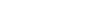Alternatives for SMS OTP in Internet Banking
Option 1 – OTP over Call
- Option to receive OTP over call option gets automatically enabled after 100 sec while authenticating transaction in IB
- Customer can opt for the same if SMS OTP is not received
Option 2 – OTP over E-Mail
OTP over email registration
- log in to the Internet Banking, Click on Pay & Transfer.
- click on Register/De-Register Email OTP tab
- Go to Registration
- Opt for a Normal PDF or a Password Protected PDF document for OTP
- Click on confirm, enter Transaction Password and OTP received over Email to complete the Registration process
- OTP over email will get enabled after 24 hours
Option 3 – Using Offline OTP App (Available in Play store and App store)
- Pay & transfer-->Register/De-register Offline OTP-->Register-->Submit
Login into our Canara bank Net-banking @ https://online.canarabank.in
Once the user Submit for Register, 16 digit dynamic Activation Code, Account expiry date and Registration Id will be displayed.
Registration from Canara Offline OTP App
Kindly download Canara Offline OTP App from Play store/App Store
- Step 1 - Open Canara Offline OTP App--> Enter Registration ID-->Submit
- Step 2 - Same 16-digit activation code will appear on App screen user just need to click on Submit.
- Step 3 - An encrypted SMS will be sent from registered mobile number.
Select Your Bank registered Mobile Number-->Send - Step 4 - Once registration SMS gets validated User need to Create 5-Digit passcode and press the Activate tab
- Step 5 - After Creating the passcode Activation will be successful
- Step 6 - To generate offline OTP enter the same 5-Digit passcode
- Step 7 - 9 digit offline OTP will appear, User need to enter this 9-digit Offline OTP for doing transactions.
For ex. - Fund transfer