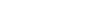AADHAAR Enrolments Updation Centres:
Bank is a Registrar and Enrolment Agency for Adhaar Enrollment and Updation. As per UIDAI guidelines, has to establish 500 AadhaarSevaKendras(ASKs).
Aadhaar Enrolment /Update Form:Please click here for specimen form.
list of 500 ASKs established in Canara Bank branches: Please click here for list.
1.AADHAAR seeding/ linking and Aadhaar authentication:
Account holders can link their accounts with Aadhaar by giving explicit consent through 3 different methods:
- Linking Bank Account with Aadhaar Online
- Linking Bank Account with Aadhaar Offline
- Linking Bank Account with Aadhaar through ATM
Linking Account with Aadhaar Online:
Account holders who registered with the bank for internet banking facility and performing transaction can link Aadhaar number to their bank accounts online as well. The procedure for linking Aadhaar online in Canara Bank account is as below;
- Login to your Canara Bank internet banking account
- Click on the “Services” section
- Select the “Others” option
- Click on “Update Aadhaar Number”
- Now enter your 12-digit Aadhaar number
- Select the Aadhaar primary Account
- Click on “Update”
- Your Aadhaar will be linked with your bank account
Linking Bank Account with Aadhaar Offline:
There are a number of customers who are not adept in using the online service or using the ATMs. Bank has made provisions for them to link their bank account with Aadhaar by visiting the branch where their account is being operated. This method is useful especially for senior citizens and specially-abled persons. Procedure for linking Aadhaar with Canara Bank account offline is as below;
- Visit the branch of Canara Bank
- Carry a self-attested copy of your Aadhaar card
- Fill the Aadhaar Seeding form available in the branch
- Attach the self-attested copy of your Aadhaar with the form
- Now hand this over to the Canara Bank executive
- The executive asks for your original Aadhaar for verification
- Provide your original Aadhaar to the executive
- The executive hands over the receipt along with your original Aadhaar
- The acknowledgement number in the receipt can be used to check the status of Aadhaar linking
- Your Aadhaar will be linked with your bank account within two working days
Linking Bank Account with Aadhaar through ATM:
Customers can link their bank accounts through ATMs as well. They have to visit the nearest Canara Bank ATM and below mentioned steps are to be followed to link their account;
- Swipe your ATM card at the Canara Bank ATM
- Select your preferred language
- Now Enter your PIN
- Now select the “Main Menu” option
- Click on “Other Services”
- Select the “More” option
- Click on “Aadhaar Number Registration” option
- Select the “Correct” option
- Now enter your 12-digit Aadhaar number
- Click on Correct
- Now re-enter your Aadhaar number
- Click on Correct option
- Select your Account Type (Savings or Current)
- You will get a message that your Aadhaar Registration is successful and is now linked with your bank account.
Aadhaar Authentication
Aadhaar authentication is a process designed to verify the Aadhaar number and the information associated with it such as customer’s demographic and biometric details of the custome₹ To avail the Aadhaar authentication facility, customers may visit the nearest branch of Canara Bank.
What are the Modes of Aadhaar Authentication?
The authentication may be carried out through the following modes:
- Demographic Authentication – Details such as your name, address, gender, and date of birth are categorized as the demographic information. In demographic authentication, the demographic information linked with the Aadhaar number is matched with the information/documents submitted to the Bank.
- OTP Based Authentication – OTP (One-time Pin/Password) is a password or pin number that is valid for a short period. It can be used only once for a login session or transaction over the internet. In OTP-based authentication, the OTP will be triggered by the branch user to the registered mobile number with the Aadhaar number of the customer and the customer will share the OTP received and will be authenticated by the Branch user.
- e-KYC (Biometric) Authentication – In this, an individual is uniquely identified by evaluating one or more of his distinguishing biological traits. These distinguishing biological traits can be their fingerprints or iris patterns. For Aadhaar authentication, we use the fingerprints of an individual to authenticate their identities. In this mode of authentication, the finger print image of the customer is captured and matched with biometric information available with his / her Aadhaar number.
For any information please contact 9449862188